FAQ
Application
Where can I find my project number ?
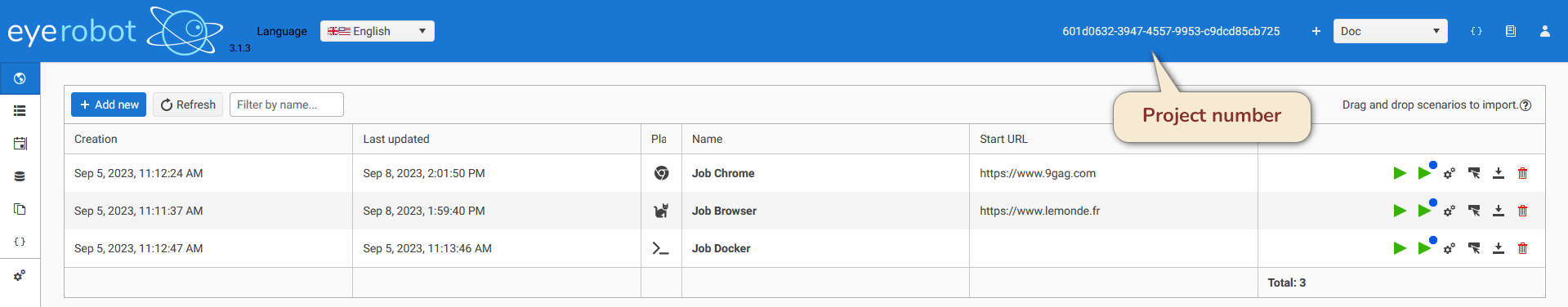
Where can I find my job number ?
Open API logger on main menu.
Then open the job in toolbox, and close.
id is your job number.
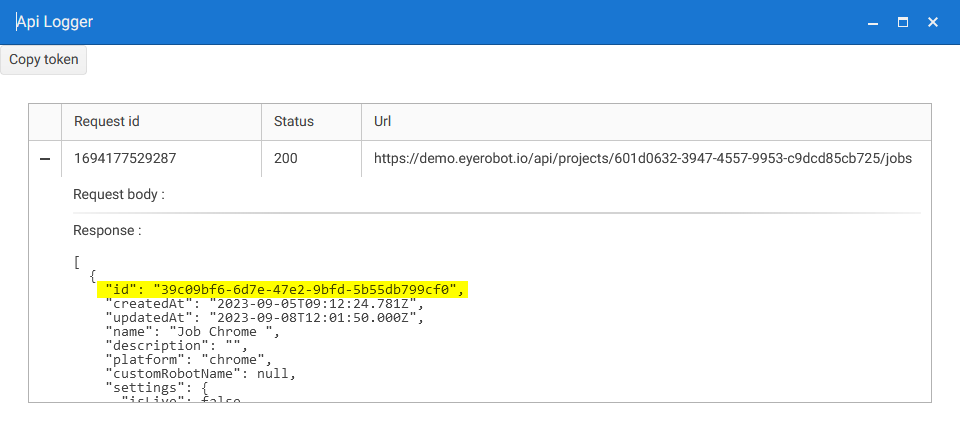
I can't add workers on my project settings
Workers are shared between all projects of your account. You have reached your maximun number of worker.
You can delete workers on projects you don't use and reallocate them to current project.
Otherwise, if you need more workers, contact us to study with you your needs.
Sessions remain blocked in waiting status and never run.
Try to restart services in Admin.
Waiting sessions will be run after restart.
If the problem persists, contact us.
In Data screen, some columns are missing, I can't see all my data.
You may have hidden some columns and saved current state. Click "Restore default state" to watch the entire fields columns.
Toolbox
I can't find the job in the dropdown list
Dropdown list elements are limited, but type the first letters of your job name and you'll find it.