What is a scenario ?
Scenario is the main part of any job. It is a series of actions to build an automation process.
Example
You want a robot to collect data about all apartments available for renting in Paris.
Toolbox opens at starting url of some real estate website.
Your scenario would be like :
🔹Type location on search bar
🔹Click search button
🔹Repeat on each apartment ad
🔹Collect data in container "apartment"
🔹Grab all information you need
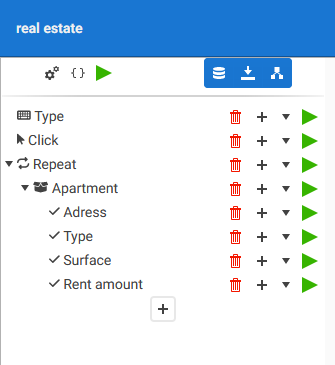
Manage actions
Add action : after the others, in between, or into.
Drag-and-drop an action if you want to move it up, down or into.
Right click on action to copy/past it in scenario.
Scenario menu

🔹Settings : access and modify job's settings.
🔹Source : your job source in JSON.
🔹Play : run your scenario in Toolbox to test it.
🔹Insert data : while testing your scenario on Toolbox, you can choose to insert or not data tracked.
🔹Download files : if you want to download files during Toolbox run, or not.
🔹Subsession : When your scenario run subsessions, launch it or not for testing.
Web navigation
Toolbox opens up on the start URL of the job.
You can navigate as you would do it on a browser to go back, forward, update webpage, and change URL.